IBM Integration Bus (IIB) is a software solution that allows a seamless transition of business information flow between applications. In an IIB environment, a broker or an integration node is a set of processes that hosts message flows to route, transform, and enrich in-flight messages. When the message flows within an IIB environment, it needs to be grouped, and an Execution Group is created.
In IIB Version 9.0.0.2, Brokers and Execution groups are stored as folders. This blog explains how to find the actual location of your Broker, Execution Group, jars, and log files in IIB.
How can you find the location of your Broker
Search for the folder with name = ‘Broker name’. Its generally located under /var/mqsi/components/.
e.g. /var/mqsi/components/MyBroker
How to find the location of your Execution Group
Each execution group has a unique identifier (UUID). This UUID represents the folder location under the Broker folder. For example, if the UUID of an execution group is 39ea3eea-5231-3003-8080-c95b90e9c03f, then the folder location would be
/var/mqsi/components/MyBroker/39ea3eea-5231-3003-8080-c95b90e9c03f
How to identify the location of an execution group:
- Log in as a WMB/IIB admin user. The one used for executing mqsi commands
- Use the below command to find the UUID of the Broker:
mqsilist -d2 MyBroker
This command will list out all the execution groups under ‘MyBroker’ along with their UUIDs, as shown below:
BIP1286I: Execution group 'MyExecutionGroup' on broker 'MyBroker' is running.
Number of message flows that are enabled to run: '9'.
Number of applications that are enabled to run: '5'.
Process ID: '145366'
UUID: '39ea3eea-5231-3003-8080-c95b90e9c03f'
Short description: ''
Long description: ''
- Search for the folder with name = ’39ea3eea-5231-3003-8080-c95b90e9c03f’. Generally found under the broker folder under /var/mqsi/components. e.g.
/var/mqsi/components/MyBroker/39ea3eea-5231-3003-8080-c95b90e9c03f
Folder structure of Execution Group
Its UUID represents an execution group, and it contains two folders and 2 log files as given below:
Folders: config & repository
Log files: stdout & stderr
Its UUID represents an execution group, and it contains two folders and 2 log files as given below:
Folders: config & repository
Log files: stdout & stderr
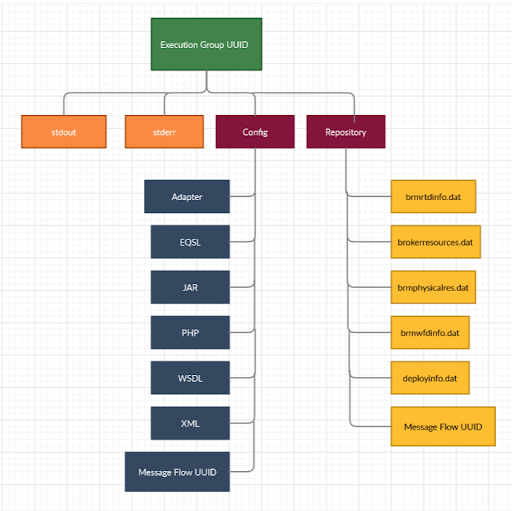
stdout – System logs are stored in this file. Use tail command to view data. e.g.
tail -n 500 /var/mqsi/components/MyBroker/39ea3eea-5231-3003-8080-c95b90e9c03f/stdout
stderr – System errors are stored in this file. e.g.
tail -n 500 /var/mqsi/components/MyBroker/39ea3eea-5231-3003-8080-c95b90e9c03f/stderr
config – This folder contains the source files stored under various subfolders based on their file type like ESQL, PHP, JAR. Also contains message flow folders represented by their UUIDs.
repository – This folder contains information about the deployments and resources stored as dat files. It also contains message flow folders represented by their UUIDs.
# System logs
The broker writes information, warning, and debug messages to stdout (standard output) and error messages to stderr (standard error).
Location of Broker level logs:
/var/mqsi/components/{Broker_Name}/stdout
/var/mqsi/components/{Broker_Name}/stderr
Location of Execution level logs:
/var/mqsi/components/{Broker_Name}/(Execution_Group_UUID}/stdout
/var/mqsi/components/{Broker_Name}/(Execution_Group_UUID}/stderr
So when an error occurs, the user must check these logs to get the details.
In our other post about IBM Integration Bus, explain how message flow stats and accounting can be used to analyze the performance of the message flows and their usage.